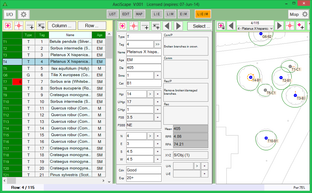
AxciScape has three display modes, the list screen, edit screen and map screen which can be viewed in any combination giving up to 7 display combinations. A high resolution desktop PC would happily show all
three screens side by side while a tablet in the field with a smaller physical screen may show a single view for greatest clarity.
Switching between views is instant, just tap the buttons at the top. For field use, on a tablet, it would be most used in the map view mode where a new object is picked and automatically takes you to the edit screen for data entry.
three screens side by side while a tablet in the field with a smaller physical screen may show a single view for greatest clarity.
Switching between views is instant, just tap the buttons at the top. For field use, on a tablet, it would be most used in the map view mode where a new object is picked and automatically takes you to the edit screen for data entry.
Customizable Fields to handle data in specific ways (text, numbers, drop list menus, comment tick boxes and formulas for calculating values from combinations of other field items).
Map Display drawing functions (circle, 2D/3D polyline, donut, customizable symbol, text, tree canopy, pie segment, tree shadow trace, merge circles, radial line/arrow and a simple 3D Tree build).
Text Import from Notepad, Excel and Word for conversion into fields.
Text Export of field data for use in Excel, Word etc.
Map Display supports DXF CAD plan and/or bitmap image for indicative work.
CAD Export of objects to AutoCAD as a script file or as a DXF file for import.
ArborCAD import into BS5837 template.
BS5837 Tree Survey Template included.
Customizable Symbols Allowing numerous possibilities from combinations of external shape, internal shape and colours which can be controlled by Rules (if required).
Rules allow layers, colours, symbols to be set on any combination of field data (allowing for example symbol shapes to determine age class or works priority and its colour to denote a category).
Map Display drawing functions (circle, 2D/3D polyline, donut, customizable symbol, text, tree canopy, pie segment, tree shadow trace, merge circles, radial line/arrow and a simple 3D Tree build).
Text Import from Notepad, Excel and Word for conversion into fields.
Text Export of field data for use in Excel, Word etc.
Map Display supports DXF CAD plan and/or bitmap image for indicative work.
CAD Export of objects to AutoCAD as a script file or as a DXF file for import.
ArborCAD import into BS5837 template.
BS5837 Tree Survey Template included.
Customizable Symbols Allowing numerous possibilities from combinations of external shape, internal shape and colours which can be controlled by Rules (if required).
Rules allow layers, colours, symbols to be set on any combination of field data (allowing for example symbol shapes to determine age class or works priority and its colour to denote a category).

