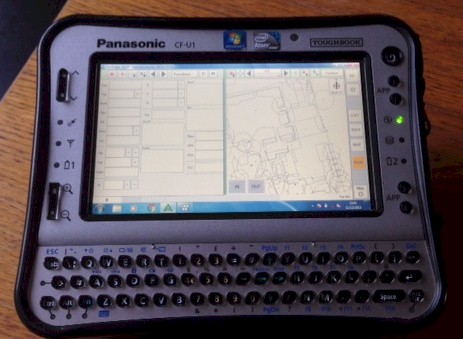Using AxciScape on a Tablet
I do not have the resources to test AxciScape on every tablet! I can only offer the following notes which may assist you in choosing one.
At this time I use an old HP Slate 2 running Windows 7 professional (cost £100 from Ebay); it has 2GB memory, a touch screen and a slow processor! The program installs and can handle relatively large files. It slows down when displaying the map but remains perfectly usable in the field.
It is not designed for use outside so sunlight can make viewing the screen difficult; it is also not weatherproof!
Battery drain became a significant problem until I adjusted the power settings to switch the screen off after 10 seconds (it comes on with a touch). And it is essential that the WIFI is turned OFF! WIFI is the biggest drain on a tablet, it is not necessary in the field and I found my battery now lasted hours longer! Get a car adaptor so you can top up the power during breaks. I was able to go all day on site using the above method ..... but only just.
As I mentioned my tablet is old technology, the ones coming out lately are more advanced, faster, smaller and lighter.
I would recommend that your tablet choice should have as much memory as possible (4GB is always better than 2!) and have a screen for use outside. There are specialist rugged tablets available specifically designed for site work.
Make sure it runs Windows 7, 8, 8.1 or 10 (NOT RT). You need a car charger and a neck strap/harness so it hangs in front of you. It then becomes an easy case of just letting it hang while taking dimensions etc.
System Spec Feedback from AxciScape Users.
Toshiba Encore 8" Tablet (cost £179)
Windows 8.1
Intel® Atom™ Processor Z3740 (1.33 GHz, 1.86 GHz with Burst Technology, 2 MB cache)
2 GB DDR3 RAM
Storage 32 GB
8" Screen
Resolution 1280 x 800
LED backlighting, Wireless, Bluetooth, Micro-USB.
Windows 8.1
Intel® Atom™ Processor Z3740 (1.33 GHz, 1.86 GHz with Burst Technology, 2 MB cache)
2 GB DDR3 RAM
Storage 32 GB
8" Screen
Resolution 1280 x 800
LED backlighting, Wireless, Bluetooth, Micro-USB.
I’ve been running AxciScape on a Panasonic CF-U1 umpc (1.6ghz, 2Gig RAM) and it works very well. Has buttons and a PDA-style stylus so good for those of us crossing over from PDAs, but the screen’s big enough to view the list or form and the map at the same time. Bought it 2nd hand “A” condition for £200 (with windows 7, GPS, camera, sim etc). Super rugged IP 65 and 10 hours battery life.
Scott Fairley MA MSc LMLI
Scott Fairley MA MSc LMLI
If you have experiences or hardware information to add please email me so others may benefit.